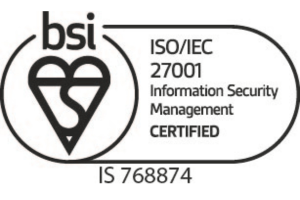What is Multi-Factor Authentication (MFA)? 5 reasons you need it in 2024

Multi-factor authentication, or MFA, is a process used for logging into applications or accounts that requires more than one type of verification, for example a password and a code sent via text.
From keeping important emails safe to securing online transactions, two-factor authentication can save you from a serious security breach. In fact, Microsoft found that 99.9% of compromised accounts did not have MFA.
Want to learn how multi-factor authentication works, why you need it and the best ways to protect your IT systems in 2024? Read on.
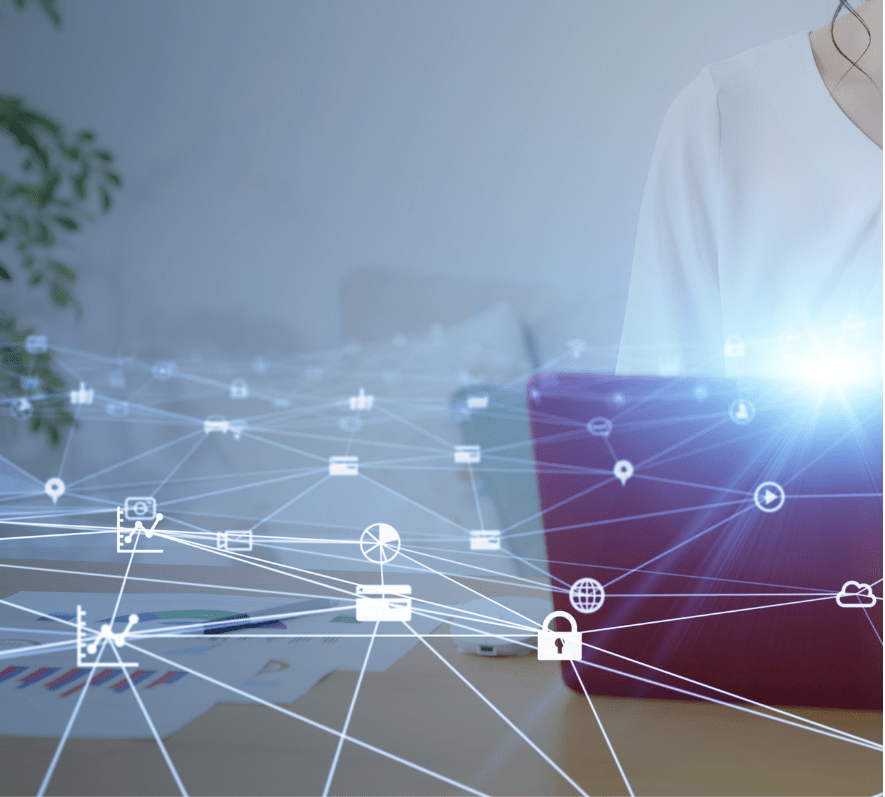
What is multi-factor authentication?
Multi-factor authentication essentially ‘double checks’ a user’s identity as they log in to a system or account. Users must present a combination of two or more credentials during login, ensuring they are the person they claim to be.
After entering a username and password, the ‘second factor’ for multi-factor authentication tends to be something only you can access. Examples of this include:
- Receiving a code via text message
- Clicking a link in an email
- Inserting a time-sensitive code generated by an authentication app
Why is multi-factor authentication important?
With a recent report showing that password fraud plays a role in 49% of data breaches, companies and individuals face increasing pressure to increase password security measures to stay secure.
Many businesses work with highly sensitive information and may be targets of phishing and cyber attack. Implementing multi-factor authentication is a simple but effective way to stop threat actors gaining access to business premises and information systems, such as:
- Remote access technology
- Email systems
- Databases
- And billing systems
Hackers are becoming more and more sophisticated with how they implement attacks. Password cracking techniques are becoming more advanced and high-powered computing is increasingly affordable. Multi-factor authentication significantly increases security with a second layer of protection against attacks.
5 reasons you need multi-factor authentication in your business
Multi-factor authentication is vital for businesses to keep their systems secure and their employee and customer data protected. Here’s how.
1. Employees use weak passwords
Despite training and awareness programs, many employees still use simple, easy-to-guess passwords like “password123” or “welcome1,” making their account susceptible to attacks.
MFA mitigates this risk by requiring an additional verification step, such as entering a code sent to their mobile device. This ensures that even if the password is weak or compromised, the account remains secure.
2. Passwords are easy to steal
Phishing attacks and malware can easily compromise passwords. For instance, an employee might receive a convincing email that appears to be from their bank or IT department, prompting them to enter their login credentials on a fake website.
Even if the attacker acquires the password, they would also need the second factor, such as a code from an authenticator app, making unauthorised access significantly more challenging.
3. Unmanaged devices can compromise security
With an estimated 22 million US workers now working from home, employees increasingly access company resources from personal or unmanaged devices, such as home computers. These may not have adequate security measures like antivirus software or firewalls.
If an employee logs into a company system from a shared computer at a conference or coffee shop, MFA ensures hackers can’t gain access even if these devices are hacked.
4. Data protection laws evolve quickly
Regulatory requirements for data protection, such as the General Data Protection Regulation (GDPR) in Europe or the California Consumer Privacy Act (CCPA) in the United States, are changing all the time. Companies must keep up and stay compliant with laws.
Under GDPR, businesses must implement appropriate technical measures to protect personal data. MFA helps businesses comply with these evolving laws by protecting sensitive data from unauthorised access, thereby avoiding potential fines and legal issues associated with data breaches.
5. You could compromise all your other security measures
Without MFA, a single compromised password can negate all other security measures in place. For instance, a company might invest heavily in firewalls, intrusion detection systems, and encryption technologies. However, if an attacker gains access to the network using stolen credentials, they can bypass these defences.
With MFA, even if an attacker manages to obtain a user’s password, they would still need the second authentication factor, such as a hardware key, to gain access to the system.
What are the ‘factors’ in multi-factor authentication?
When multi-factor authentication is switched on, you must provide a ‘second factor’ to access your account. There are several ways to do this.
An email or SMS verification code
The most popular method is through your mobile phone. The service would normally send a text containing a code by providing your mobile number. This code is then inputted to provide an extra layer of security. Some services occasionally use a voice message if you find this easier.
Security questions
Some apps and services allow you to use security questions as an alternative verification of your identity. In this case you choose a personal question and record your unique answer. The benefit of this is that the answer will be memorable to the user but different for every individual.
Common questions include:
- First pet’s name
- Mother’s maiden name
- First street you lived on
- Favourite school teacher
An authenticator app
Authenticator apps provide an alternative to email or SMS by generating a one-time password (OTP) directly within an app. Codes are typically time-based which gives them an extra layer of security as they quickly expire.
The benefit of authenticator apps is that the user can generate a code on a device in their possession. They also don’t require mobile signal or waiting for a text message to arrive.
Some common authenticator apps include:
A hardware key
A hardware key is a physical device used as a second factor for authentication. These keys are often small USB or NFC-enabled devices that the user must physically connect to their computer or tap on their mobile device. When prompted during the login process, the user interacts with the hardware key to complete the authentication.
Hardware keys can be beneficial when you need to protect highly sensitive information as they are difficult to clone or intercept. Since the authentication process requires physical access to the key, it also mitigates the risk of phishing attacks where credentials might be stolen.
How do I set up multi-factor authentication?
Some online services have multi-factor authentication switched on automatically. Others, you will need to switch on yourself.
If available, the option to switch multi-factor authentication on is usually found in your account’s security settings (it can also be called two-step verification).
To set it up:
- Go to the security settings of the app or program
- Turn on multi-factor authentication
- Choose your preferred ‘second factor’
The best way to stay secure in 2024
When available, multi-factor is always recommended as a simple but impactful step to increase security effectiveness. However, whether multi-factor authentication is available or not, it is wise to implement additional security measures, from using a strong, unique password to contracting fully managed IT support.
Help desk support can be useful for businesses needing regular assistance to resolve software, hardware or network issues for their team. Companies using Cloud apps like Microsoft 365 may benefit from Cloud support services. While external data protection services can offer peace of mind around compliance and safeguarding sensitive data.
If you require stronger protection than two-factor authentication, why not use it as part of a larger IT security package? UK-based businesses looking for IT support in London and IT support in Essex, don’t hesitate to reach out to a trusted provider like Arc to outsource IT support services today.