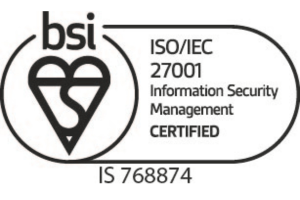The dangers of links and attachments in emails
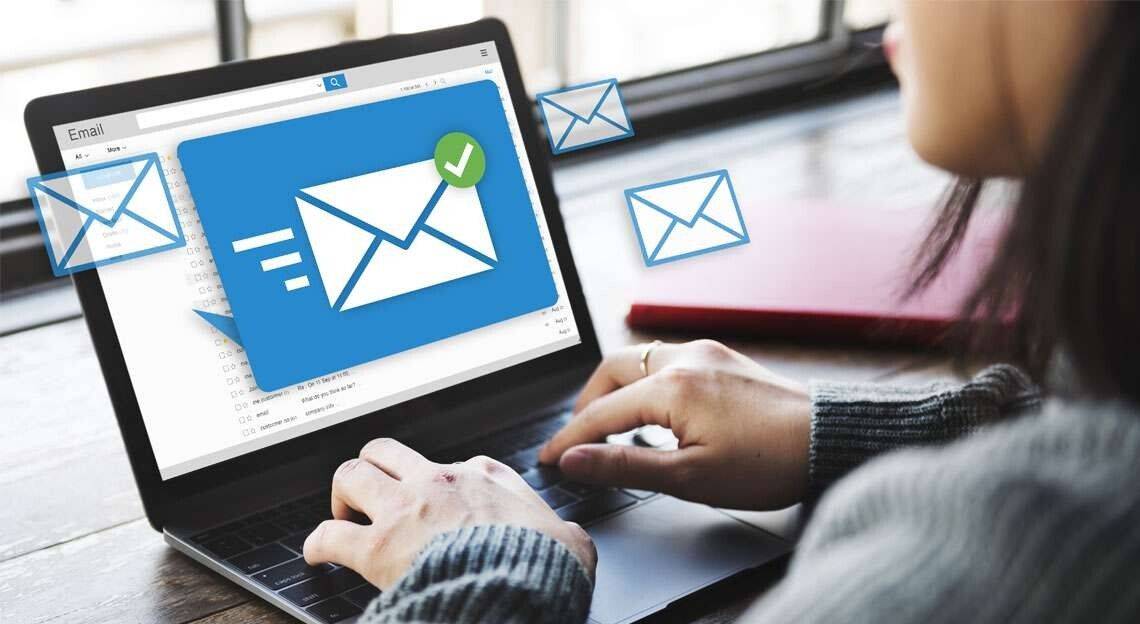
We continue our Email Security Best Practices campaign this week as we now turn our attention onto the dangers of links and attachments in phishing emails.
Every day, millions of people across the country and around the world send an email. It’s a popular use to distribute files as attachments to a person quickly and easily.
Unfortunately, this functionality creates an opportunity for the distribution of viruses – most notable malware and ransomware.
Below are several points you should be made aware of when it comes to opening attachments or clicking on suspicious links via email.
Spotting dangerous email attachments
Every day, millions of people across the country and around the world send emails. Sending attachments, such as audio files and Microsoft Office files, is a popular way to distribute files quickly and easily. However, not all types of email attachments are generally safe to open.
The easiest way to identify whether an attachment is dangerous is by its file extension. For example, executable files with the .exe extension are Windows programs and should not be opened. Many email services will block such attachments. Other potentially dangerous file types that can run code and may contain a virus are .msi, .bat, .cmd, .hta, .scr, .pif, .reg, and many more. A general rule is that you should only open email attachments that you know are generally safe to open.
What about dangerous links in emails
Malware, viruses, and other types of malicious material can be easily downloaded to your server or computer by clicking a link – it doesn’t have to be just an attachment.
Watch out for unfamiliar links – especially if somebody is claiming to share a file with you from places like Dropbox or OneDrive.
It is always worth noting that if you see a link in an email such as – www.amazon.com – it might not necessarily take you to where the text says. Hover over a link and a box tends to indicate where you will be heading if you click it. If the email address looks unfamiliar – DON’T CLICK IT.
Watch out for archives
A common tactic used by cybercriminals is to email you malicious file attachments in an archive – especially an encrypted one. You may receive an email with either a .zip or .rar file and its password. You may be instructed to download the archive file and extract its contents with the password to access them.
These types of attachments are particularly dangerous as the password protection on the archive prevents antivirus programs from examining them. If you’re not sure, don’t open the file.
For further information
Arc Systems have teamed up with Mimecast to bring you this series of best practices.
Arc Systems have teamed up with Mimecast to bring you this series of best practices. If you have any questions or concerns about your email security, especially when using an iPhone or iPad, don’t hesitate to contact us. If you are unsure if the file or type of attachments are safe for use, do not click it. Get in touch, and we will send one of our security experts out to you to test the attachment and provide the best service, giving you complete peace of mind.
They can be contacted on [email protected], or you can speak to one of their representatives by calling 01268 288100.