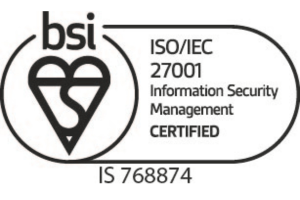IT support team: How to improve your IT services
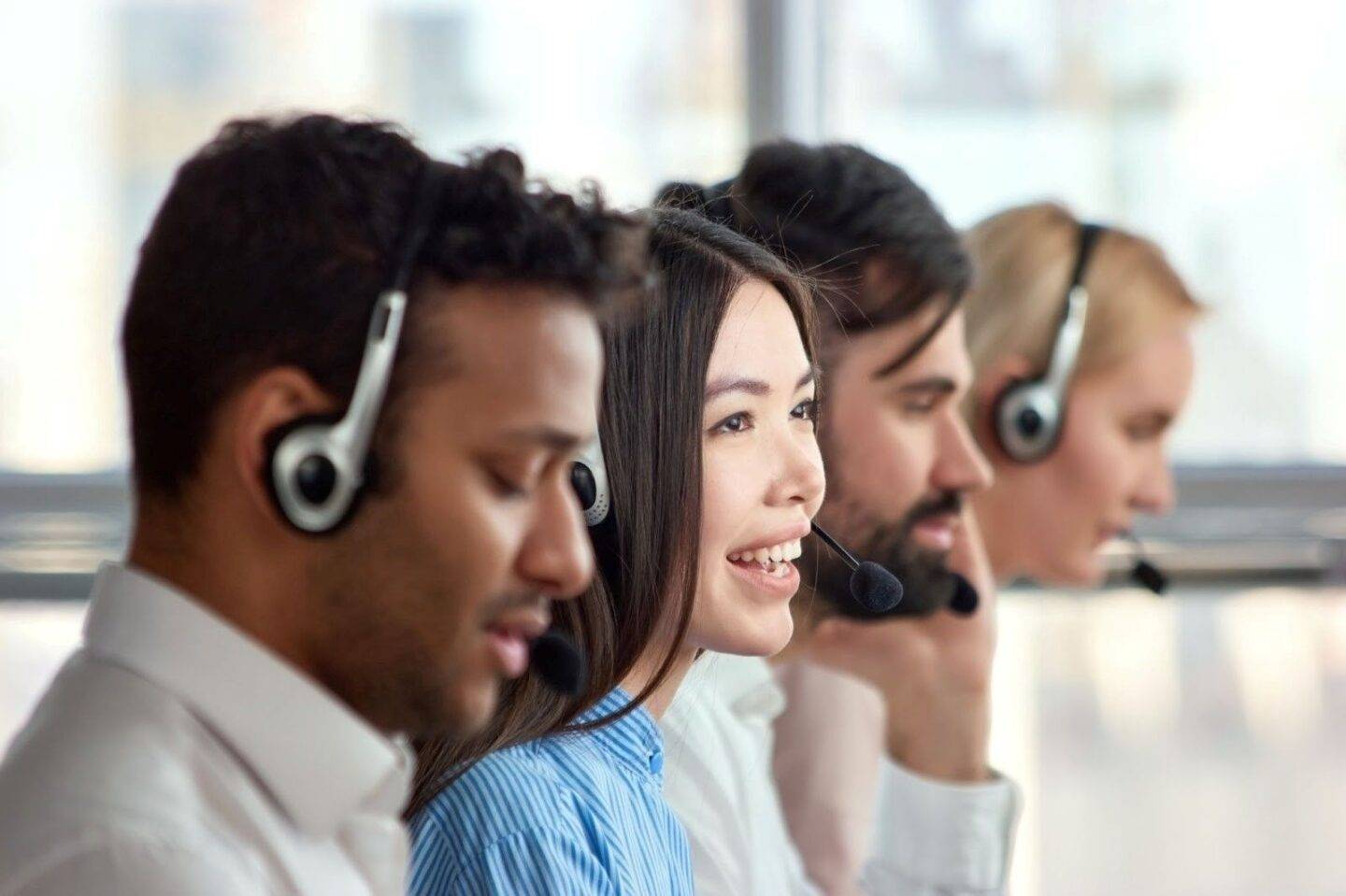
Since the first lockdown began in March 2020, offices worldwide have had to adapt their employees working from home. This prompted many businesses to re-evaluate the importance of their IT services and IT support teams.
While exciting developments in IT can enhance both customer and employee experience, when problems arise, IT support teams must weather the storm.
With software updates appearing more regularly, the complexity and volume of IT issues are increasing. If your IT support team feels pressure, this article can give you some ideas on improving efficiency.

Understand user expectations & customer experience
Every industry is different. To improve competency, you need to understand what your colleagues or customers expect from you. By understanding their most common issues, you will solve problems quicker – potentially before they arise.
Conduct regular surveys to understand your customers’ needs and requirements better.
For example, do they expect software to be updated automatically? Or would they prefer to do this manually? How accurate is their desired response time from you? Should this be adjusted?
Asking these questions will help ensure your service level agreement (SLA) is applicable and user-driven. This will reduce friction and promote harmony between your support team and customers as their expectations are aligned.
Strong, positive customer relationships are key when improving the efficiency of your support services. If customers feel they can contact you anytime, you will be more likely to receive meaningful feedback and adjust your service accordingly.
Lastly, ensure your team know how their customers expect them to handle specific issues. For example, you can quickly resolve a forgotten password with a reset link sent via e-mail, whereas other situations may require face-to-face assistance.

Share your knowledge
According to the McKinsey Global Institute, employees spend almost 20% of their working day hunting down information internally or finding colleagues to ask for support with particular tasks.
To reduce this percentage, you can build out an internal knowledge base. Start by producing a concise guide that users can refer to, to rectify small, low-risk situations independently. Over time, this will become a great resource to train future employees and team members.
As the amount of content increases, be sure to file articles under the appropriate category to make it easy to find and improve productivity in the workplace. As new guides are released, encourage discussion among colleagues, which will help individuals improve their subject knowledge and become a source of information to others.
Finally, you can introduce an active review process for each guide so you can assess their success. If certain terminology was too difficult to understand, remove it or find a more straightforward expression.

Improved communication
If you’re not easy to contact, why could this be? Your customers may e-mail IT support to raise their issues, resulting in a build-up of unresolved dilemmas, leaving your support team in a muddle.
With e-mail, you cannot update the status of your support ticket. With dedicated IT support software, your colleagues can raise tickets and monitor their progress in real-time. You can code this system to automatically prioritise time-sensitive and high-risk tickets above simpler issues.
If you work with a large team of people, it’s a good idea to have multiple sources of communication. This often includes e-mail, telephone, social media, employee help portals and live chats. Using more than one method allows a greater volume of tickets to be acknowledged, diagnosed, and resolved simultaneously by different IT support agents. This will undoubtedly improve your customer service by shortening wait times.

Manage your team
We recommend organising your team into unique tiers and levels if you haven’t previously. This way, you utilise your service teams’ strengths and individual skills.
Start by placing your newest novice employees in the First-Line Support. They will collect and note down information about the issue at hand. If they can diagnose and solve the problem, this can reduce overall response times. They can extinguish minor issues, such as connecting a device to Wi-Fi.
If they encounter a problem they can’t fix, they will refer the user to Second-Line Support. In this group, you should place those with intermediate subject knowledge and feel confident conducting in-person visits to the user if required. For example, they may need to assist in the cabling set-up to show a presentation on a live projector.
Third-Line Support deals with the most technical, complex IT issues that may arise. If you have highly knowledgeable employees with more than five years of experience, they may be able to help. However, due to the intricacy of the skills required, you may need to outsource this level of support to an external agency.

Prioritise important issues
While every employee may feel their ticket is critical, not all are as urgent as others. For example, if the servers fail and must be restored, this is paramount to the business. Whereas, if an employee’s wireless keyboard doesn’t connect to Bluetooth, this can wait a little longer.
Using IT software, your agents can manually set the priority of a ticket to low, medium or high. Tickets may also be automatically marked as urgent if the software recognises particular keyword phrases such as ‘server failure’ or ‘power down’. By organising your tickets, crucial issues are less likely to be missed.

Establish an IT Service Catalogue
Improved customer satisfaction centres around managing expectations. You can include a list of services, stating how much they cost and how long they will take to complete. Therefore, your colleagues or customers can begin to understand what you classify as urgent and what is considered a minor issue.
Combined with your growing internal knowledge base, this catalogue will hopefully reduce tickets. In addition, more employees will start comprehending the types of problems they can solve independently.
Track your data
Measure the metrics that matter. Choose key performance indicators (KPIs) related to your customers’ experiences. For example, user satisfaction. After their ticket has been solved, send out a quick 2-minute customer satisfaction survey. The results of this will allow you to gauge how many adjustments you need to make to your current service.
You may also want to measure how many tickets come from each communication channel. For example, 80% of your tickets may come from the live chat, 15% from e-mails and 5% from phone calls. This may mean using social media direct messaging is redundant, and you can afford to have fewer agents accessible via telephone.
Lastly, we advise gauging your average response time. If it is too long, you may need to retrain particular agents who could be causing the issue.

Upgrade your Employee Training
As your team grows, providing in-house, face-to-face training to all your agents simultaneously can be challenging. Instead, you can create an online training portal for agents to develop their skills and continue to expand their subject knowledge. You can set tasks for all agents or target individuals who need to improve in certain areas.
As more agents gain experience and training, they will resolve more issues in a shorter period. This means fewer problems will be escalated, lowering the pressure on your IT support team overall.
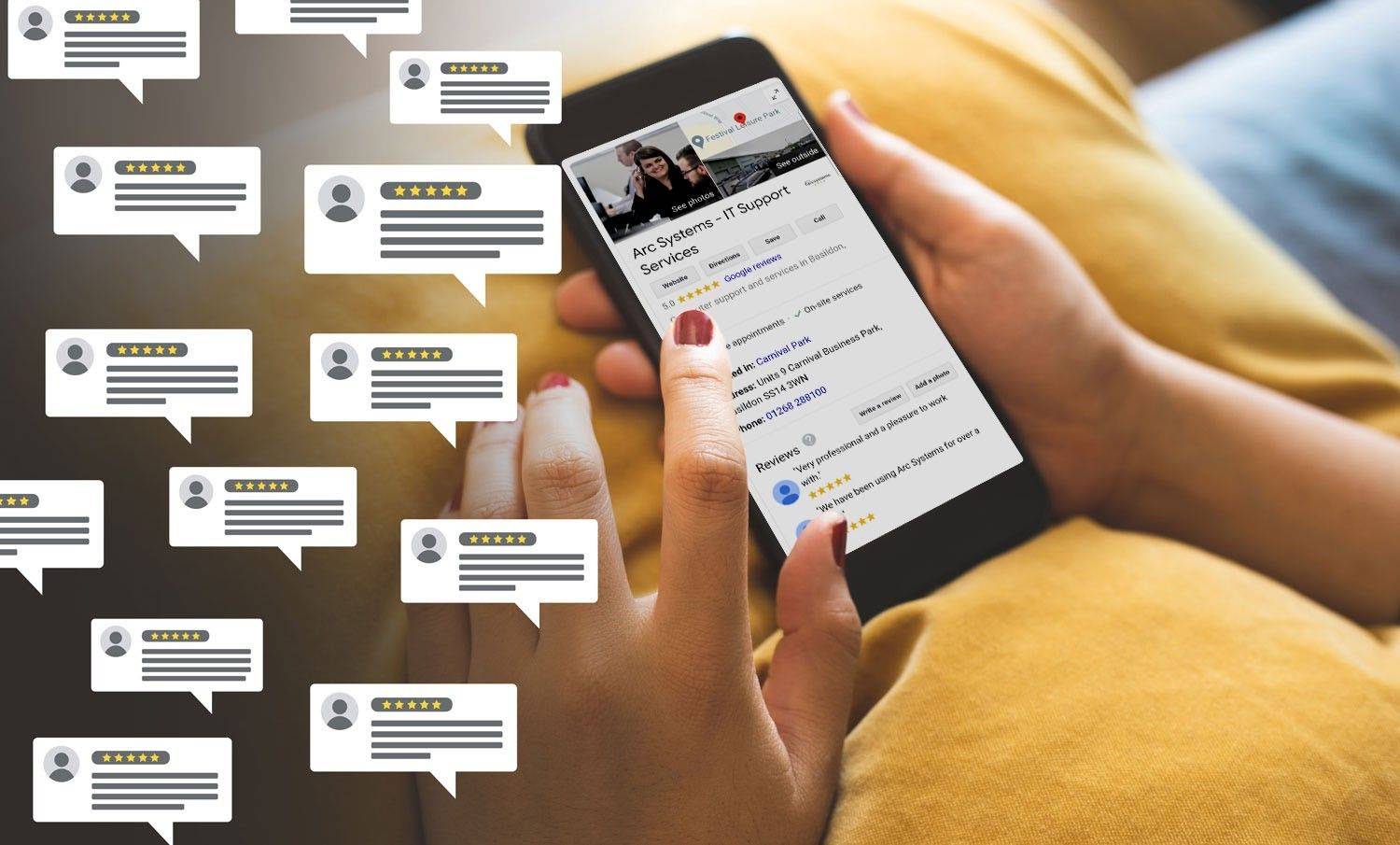
Consider outsourcing
If your internal IT support team struggles to maintain an overwhelming flow of support tickets, consider outsourcing part of your workload. Our award-winning onsite and remote IT support packages at Arc Systems can be tailored to your company’s needs.
We can help improve your support response times and can loan high-tech equipment if a repair takes longer than anticipated. In addition, we can carry out full, 24-hour monitoring of your entire IT infrastructure to respond to problems before they delay the user any further.
Summary
The quality of your IT service desk indicates a business’s overall technical health. When online services go down, this can cause chaos as hundreds of people are suddenly unable to do their jobs.
By following our handy tips, you should be able to reduce the amount of pressure on your IT support team, make employees feel comfortable resolving certain issues independently and improve efficiency.