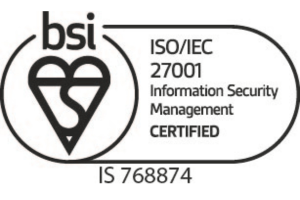Benefits of Microsoft Office 365 for businesses

Microsoft 365 is revolutionising the business landscape with its unparalleled benefits. As a cloud-based platform, it offers brilliant functionality, enhancing productivity and collaboration for organisations.
Office 365 is more than just typing a document, calculating complex formulas or delivering informative presentations.
Today, Microsoft 365 empowers employees with seamless access to applications, emails, and calendars from anywhere, making it a top choice for remote work solutions.
What’s more, all these features can be applied cost-effectively, offering flexible pay-as-you-go licensing.
So what are the benefits:
Your office anywhere
Access your documents, emails and appointments on the go from any device.
As long as you have internet connectivity, you can now access emails, files and Office programs.
You can also create, edit and share your PC (or your iOS, Android and Windows device) with anyone in real time.
This can be a huge benefit for companies with multiple locations, remote employees or staff who travel often.
Secure communication
Businesses can now leverage data security with encrypted email communication and enjoy video call features through Skype, enhancing cloud collaboration.
It’s a misconception about the cloud that it’s not secure. In reality, it’s no less safe than an on-premise system.
Arc Systems can provide your business with a step-by-step plan to ensure your office 365 application is secure.

Multi-devices
You can now experience the same functions on multiple devices. This means there is the ease of use and access from literally anywhere.
Multi-device usage is commonplace nowadays, and Office 365 can now be accessed via a desktop, laptop, tablet and smartphone.
Simple subscription
With flexible Microsoft 365 pricing, this subscription-based service offers affordability, shifting from high upfront software costs to manageable monthly or annual fees.
You can pay either an annual or monthly fee per user, eliminating the high up-front costs of new software.
Essentially this model means you are leasing the software rather than buying it.
Collaborate with ease
Boost team collaboration with Microsoft 365’s intuitive sharing and commenting features on documents.
If your team works together on tasks, documents, or presentations, you’ll find the collaboration features of Office 365 beneficial.
Your staff can now work on the same document, presentation or spreadsheet and get real-time changes. So you no longer have to work on multiple saved copies.
Enhanced Office 365
Arc Systems’ status as a ‘Microsoft Gold Partner’ means we are expertly placed to provide your business with support and consultancy.
Our Gold Partner status means we can provide our customers with some of the following:
Extra Support – Arc Systems will now have even more resources from Microsoft to support our customers.
Expert Consultancy – This status demonstrates our ability to deliver the highest level of consultancy to our customers for all Microsoft Cloud products.
Product Efficiency – As we now benefit from the highest level of product support available, we can ensure our clients realise the full potential of all their Microsoft products.
Cost Savings
As mentioned previously, Office 365 is probably more affordable than many people think. The leasing of the software means you move IT costs from capital to operating expenses.
Although some companies pay yearly, most plans are usually paid month-to-month. And with Office 365, you can also switch off services that you aren’t using to cut costs.
Another essential aspect to consider is because Office 365 runs in the cloud, you don’t need servers for your emails or document storage.
Realise significant cost savings with Microsoft 365. Our Arc Systems team is here to guide you through its financial benefits.
FAQs about the benefits of Microsoft 365
- 1. What are the key advantages of Microsoft 365?
- Microsoft 365 offers a comprehensive suite of productivity tools that cater to various business needs. Key advantages include cloud-based access to applications, seamless collaboration features, robust security measures, flexible subscription plans, and integration capabilities with other apps and services.
2. How does Microsoft 365 enhance collaboration in teams?
- Microsoft 365 provides tools like Teams, SharePoint, and OneDrive that allow team members to communicate, share, and co-edit documents in real-time. Features like simultaneous editing, video conferencing, and team chat ensure that teams can collaborate effectively, irrespective of their geographical locations.
3. What security features does Microsoft 365 offer?
- Microsoft 365 prioritises security with features like encrypted email communication, multi-factor authentication, advanced threat protection, and data loss prevention. Additionally, it offers compliance solutions and privacy controls to safeguard sensitive business data.
4. Can you explain the different subscription plans available?
- Microsoft 365 offers various subscription plans tailored to different business needs. These range from basic plans for small businesses to more comprehensive plans for enterprises. Each plan varies in terms of features, applications available, and pricing. It’s best to consult the official Microsoft website or a certified distributor for detailed plan comparisons.
5. How does Microsoft 365 integrate with other apps and services?
- Microsoft 365 provides robust integration capabilities with a wide range of third-party apps and services. Through Power Automate and API integrations, businesses can connect Microsoft 365 tools with CRM systems, financial software, and other essential business applications, creating a unified workflow.
6. What customer support options are provided with Microsoft 365?
- Microsoft offers a range of support options for 365 subscribers. This includes 24/7 phone and web support for critical issues, a vast online knowledge base, and community forums. Depending on the subscription plan, businesses may also have access to additional support resources and personalised assistance.
7. Are there any privacy concerns with using Microsoft 365?
- Microsoft 365 is designed with privacy in mind. Microsoft commits to not using business customer data for advertising and provides robust controls, transparency features, and compliance certifications. However, businesses should review Microsoft’s privacy policy and terms of service to ensure they align with their own privacy requirements.
8. How does Microsoft 365 contribute to remote work scenarios?
- Microsoft 365 is a game-changer for remote work. With cloud-based access to applications, employees can work from anywhere with an internet connection. Tools like Teams facilitate virtual meetings, chats, an
What next?
So do you think Office 365 could be suitable for your business? This website has further information, downloads and content available.
Arc Systems are only a phone call or email away, and we would be happy to talk you through the following steps. We help businesses across Essex, including Chelmsford, Colchester, Braintree, Basildon and Maldon, and supporting organisations in London.
Switch to Microsoft 365 and eliminate the challenges of managing licenses and software versions. Embrace a resilient cloud collaboration platform and transform your business operations.
In the meantime, check out our range of cloud-based solutions.